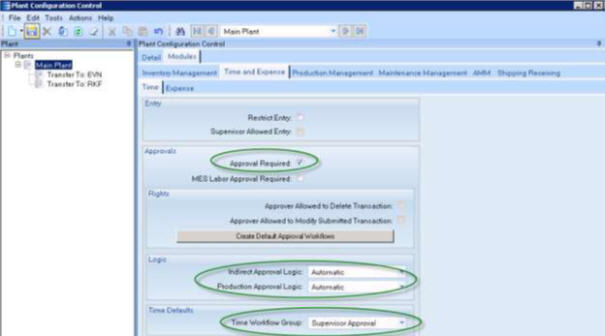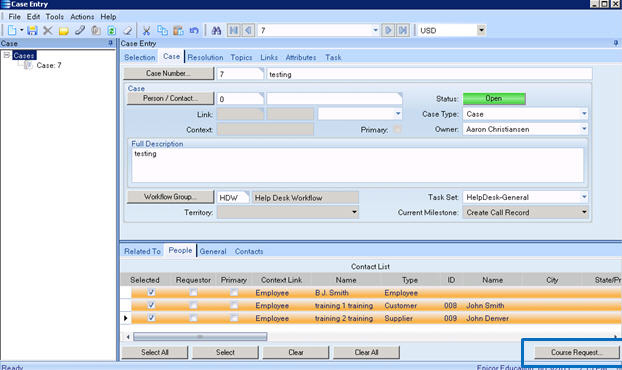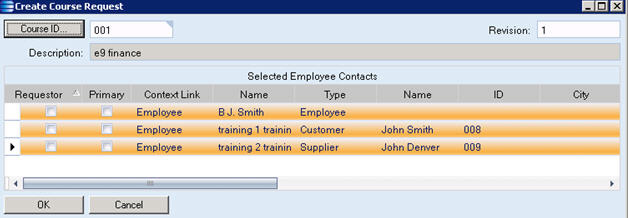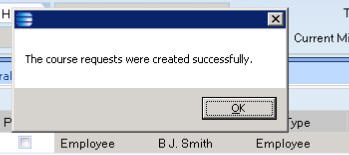A customization was created to auto assign an existing but Reusable Non-Payroll Employee Record when a Course is requested for a Supplier or Customer Person/Contact.
When user clicks the ‘Course Request’ button on the Case Entry form or from Course Request Entry, the system will determine if the person to take the course is a Supplier or Customer. If so, then the system will create a Reusable Non-Payroll Employee record and display the Supplier / Customer information (Type, ID, Name) in other fields. With this approach the standard business rules would be used.
When an Employee person/contact is selected to take a Course, the system will not use the extra fields to display Customer and Supplier information (ID and Name) and standard functionality would be applied.
A system employee can take or apply for a course once per Case Number or Course Number. Because of this business rule the system would have to create one Reusable Non-Payroll Employee per Customer or Supplier in attendance. The maximum number of Non-Payroll Employees auto-generated/updated by the Customization will be the maximum number of Suppliers/Customers enrolled in a single Training Course.
With this approach we avoid the creation of an Employee record for each Customer or Supplier enrolled in training.
The following naming convention were followed for auto-assign employee records:
- Employee ID : trn##### (where # is a sequential number)
- First name: training# (where # is a sequential number)
- Last Name: training# (where # is a sequential number)
Course credits were not part of the requirement for this customization.
Screen examples:
Plant configuration control must have Approval required set up, and a default Supervisor for approvals defined.