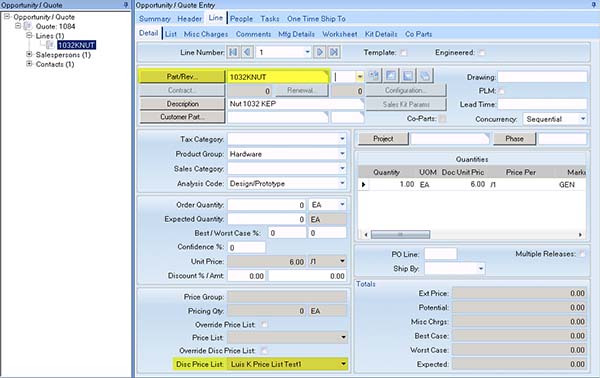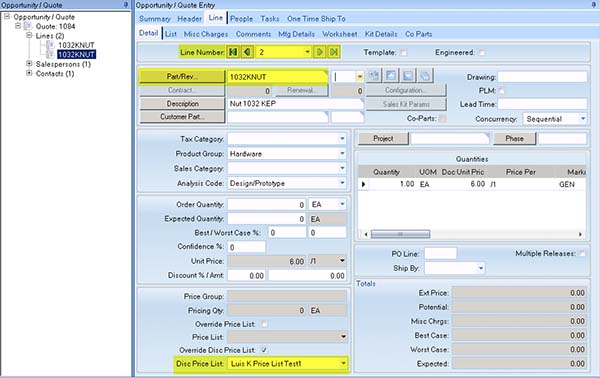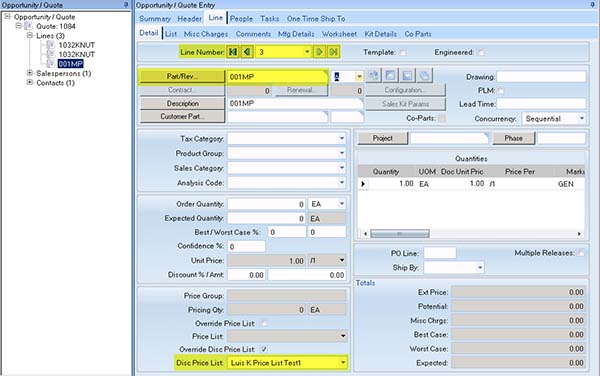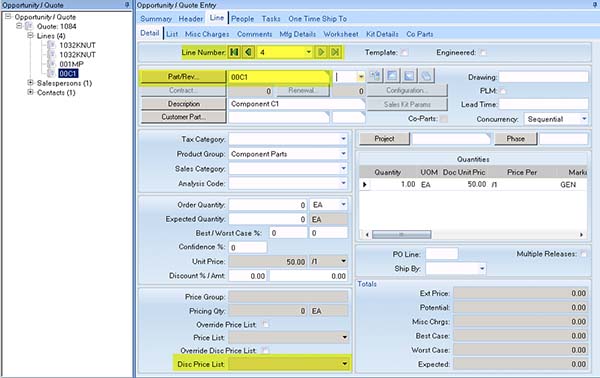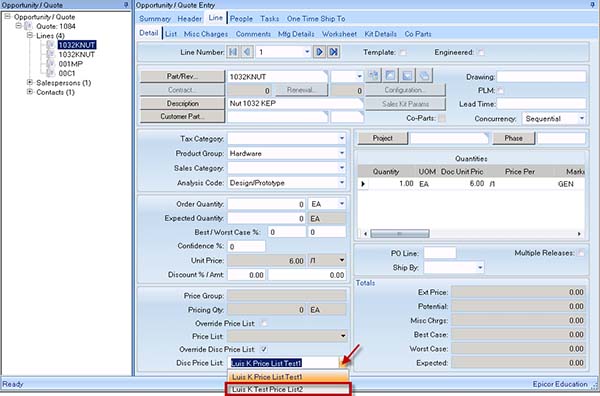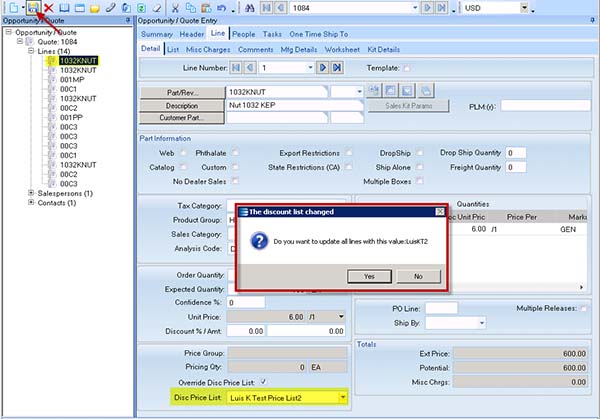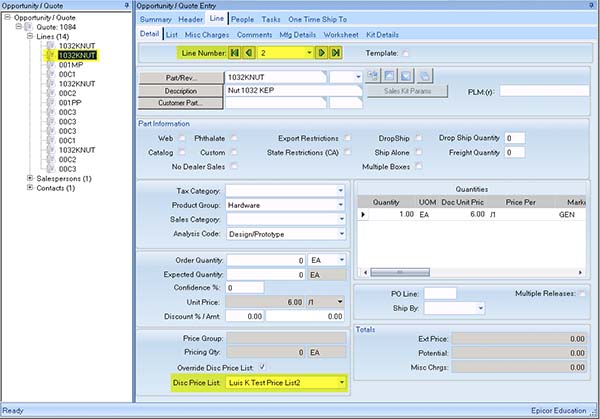There might come times where a user faces an update of one or several specific fields within a Quote or Order; this can be an easy task when dealing with few lines/releases but can quickly become a challenge when dealing with larger quantities. When a user wants to update a line date, price, address, etc. using standard Epicor Software he/she must manually find the order/quote, choose the right line/release, make the appropriate changes and repeat for as many line items needed.
A custom software solution was developed to help save time when dealing with these type of changes applied to 1 or more lines in an automatic manner. For this specific customization, only one field will trigger the automatic update option for the user, but this can be extended to any and any number of fields in any screen within the software.
When a discount price list is available on Line 1, on creation of any subsequent lines, the discount price list should default to this same value, if applicable. If the discount price list associated with line 1 does not include the part number for a subsequent line, the standard hierarchy should take effect. This is a default only, and can be overridden by the User.
If Line 1 is updated for this value, on save, the system will display a message: “Do you want to update all lines with this value: Value” (where Value is the new discount price list value). If yes is selected, all subsequent lines will be updated with the value.
Epicor Opportunity/Quote Entry – Create a new Quote, add a new line with a part which has Discount Price List entries: