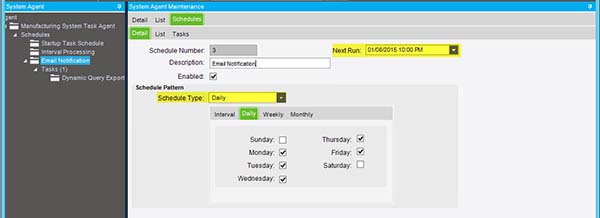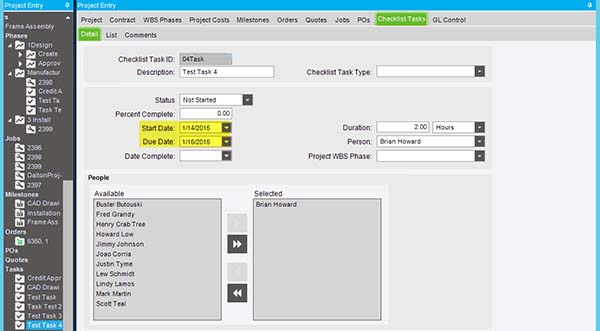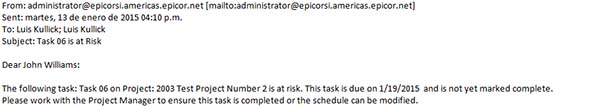An important part of Project Management is being able to track, identify, and follow up on tasks that need to be started or completed soon. In standard Epicor Software, the user can look at each specific task within a Project and see when it starts and when it ends. However, if the number of tasks and projects that one person is managing is considerable, it might be difficult and time consuming to keep track and follow-up on each one of them individually, especially when they need to call and/or send e-mails to each person assigned to the tasks.
The customer needed to be notified of “At Risk” tasks whenever Start and Due dates hit a certain number of days away from ‘Today’. A custom software solution was developed to send e-mail alerts to the Person assigned to each task and the Project Manager assigned to the project:
A System Agent Scheduled task was created to identify all project tasks that have Start or Due dates ‘3’ business days away from today; for each task, an e-mail is sent to the corresponding people with a reminder of the Task name, Project ID, Project Description, and details on the expected start or due date. This System Agent task can be configured to run on a daily basis or can be executed on demand:
Epicor Project Entry – Example Checklist Task
Once the process has been executed, the system will send e-mails out to the Person assigned to the task and the Project Manager: