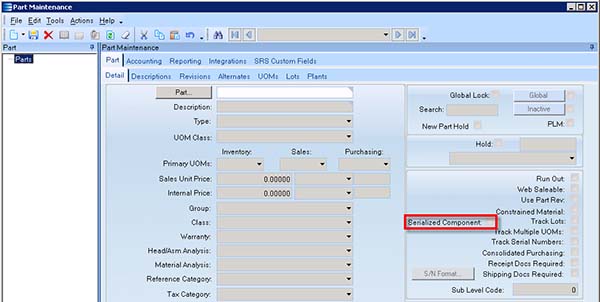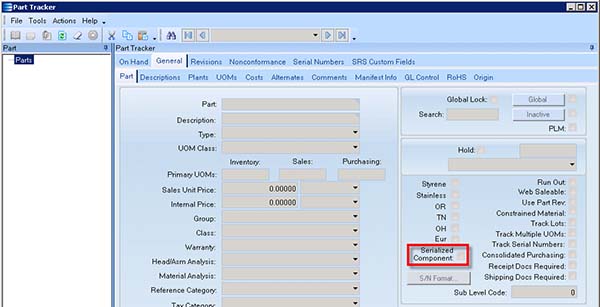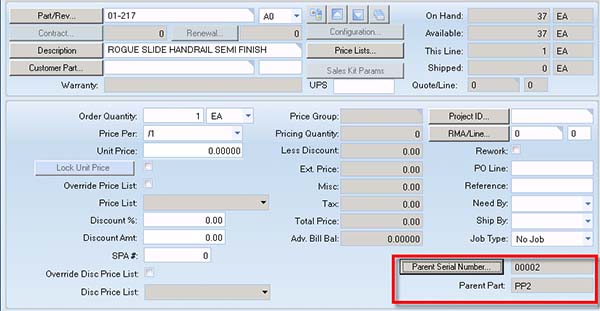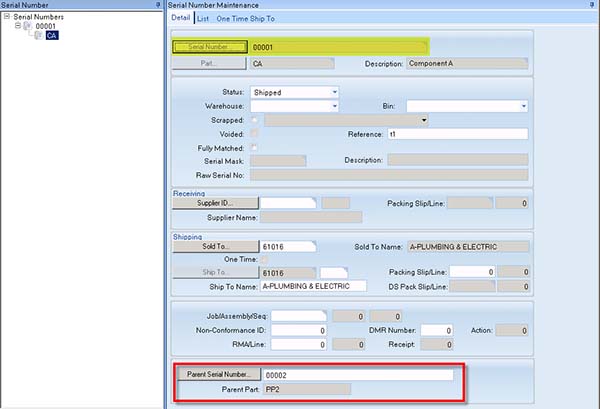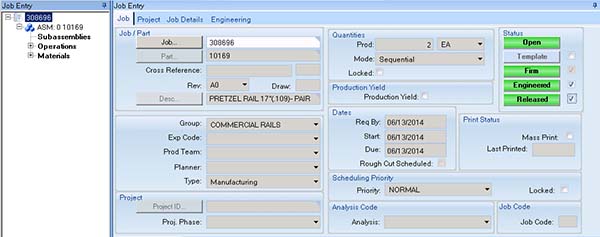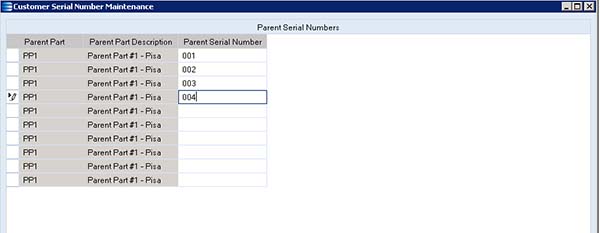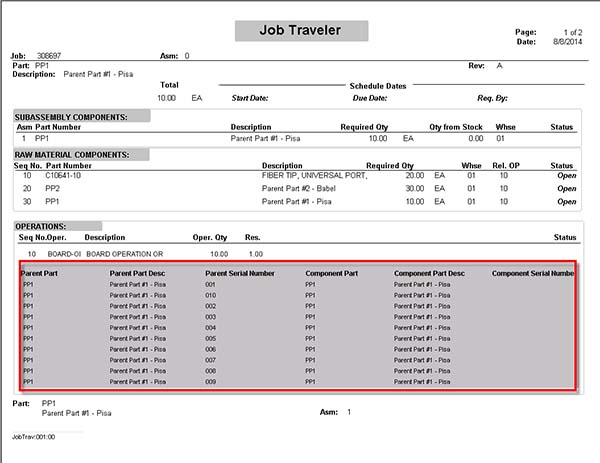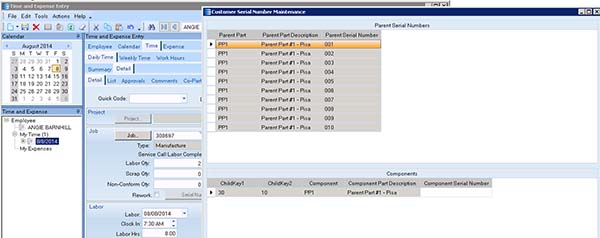Serial Tracking is a fundamental part of any ERP Software, being able to track and run reports on specific parts to be able to identify problems or trends is very useful. However, standard Epicor Software (E9) can only track full sold parts. For instance, if I sell a chair, which is made of several wooden parts and a cushion, I would only be able to track the chair itself. If the user detects problems with a specific component, he or she would have no easy way to run a report against a tracked part. For this reason, a custom software solution was created by Cre8tive Technology & Design which gives the user the ability to enter Serial Numbers for component parts across different screens within the Epicor Application, and consistently provide the ability to track them.
The user can now, both during the manufacturing process and at field replacement, track different component parts. This specific approach does not actually store serialized products in inventory, but gives the user the ability to serialize the parts as the product is being shipped.
The Part Entry & Part Tracker UI’s have been customized to include a new “Serialized Component” checkbox:
Epicor Part Tracker
The Sales Order Entry Screen has also been customized to show the user a specific component’s Part Serial Number (or assign it):
Epicor Sales Order Entry – Lines Detail Tab
The same fields have been added to the ‘Serial Number Maintenance’ UI:
Epicor Serial Number Maintenance – Detail Tab
When Creating a Job in which there are Serialized parts as part of the BOM, and when Releasing a Job, a custom BPM goes and finds all of the Serialized parts and asks the user to enter the Serial Numbers:
Epicor Job Entry – Release a Job
Epicor Custom UI – Customer Serial Number Maintenance
For Reporting purposes, the Job Traveler report has also been modified to now show the Components’ serial numbers (if any) below its corresponding operation:
Epicor Customized Report – Job Traveler
Finally, the Time and Expense Entry window has also been customized to ask the user to enter Components’ serial numbers if the Job/Operation/Assembly combination has any Serialized Components:
Epicor Time and Expense Entry – Customized UI
A customization has been created to allow the user to track and report on serial tracked components, even if they are not being shipped individually, but as part of a whole item. Cre8tive Technology & Design developed different UI customizations along with BPMs to allow users to enter Serial Numbers when releasing jobs or when entering Time against a Job.
Follow previous postings on https://www.ctnd.com/blog.