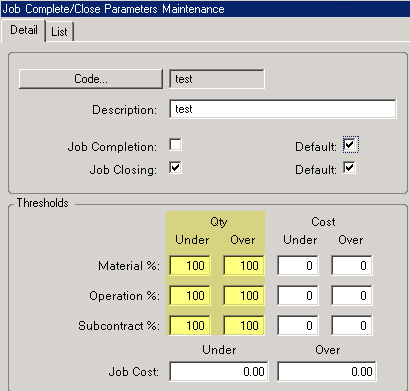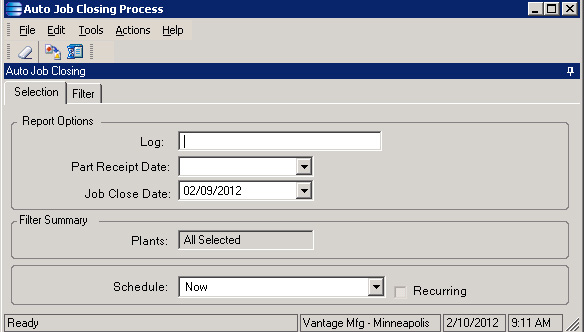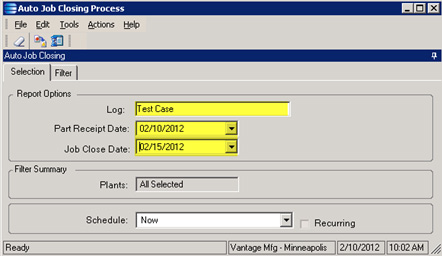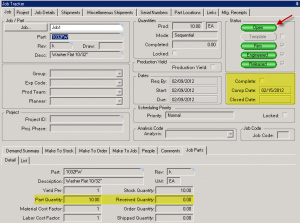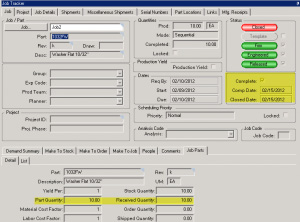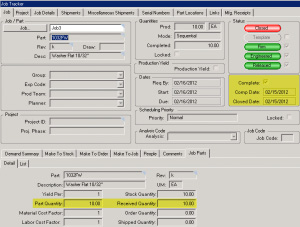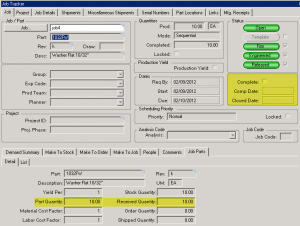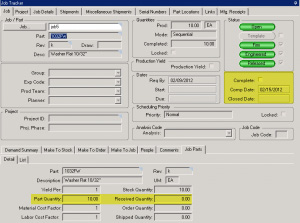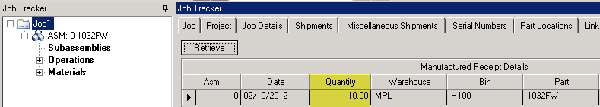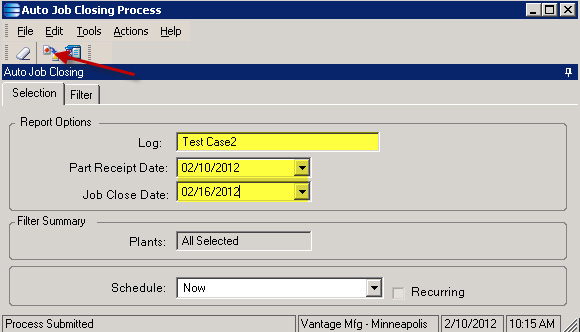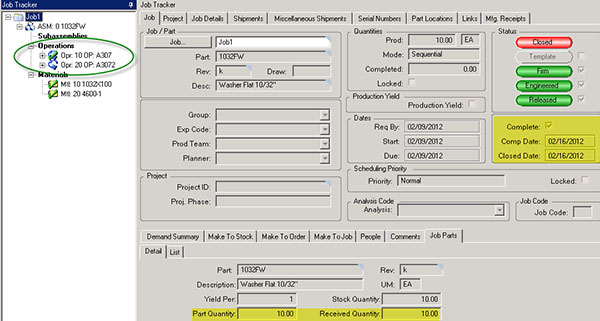Within standard Epicor enterprise resource planning (ERP) software, the user has the ability to automatically close jobs. This is, the Auto Job Closing Process. The ERP auto job closing process is a helpful tool for automating an otherwise time-consuming workflow.
Auto job closing in an ERP solution, as with every ERP-related process, is based on rules. Any job that falls within the thresholds defined on closing codes used in the Epicor application is automatically closed. Any jobs that fall outside these thresholds fail to close.
Any jobs that aren’t closed can be viewed through the Job Closing Exception Tracker. The user can use this tracker to determine why the job did not close properly.
This Auto Job Closing process is very restricted when it comes to filtering which Jobs to include. The standard process can only filter the Jobs by plant. We know that’s not enough for many of our customers.
So, how can you close out the jobs that haven’t aligned with those closing codes? Is it possible to work around these limitations?
An ERP custom solution for auto job closing has been created to add new restrictions for the closing procedure. This occurs overriding the standard business logic used to mark a Job as a candidate for auto-closing unless specified.
The Job Closing program has been modified to include additional criteria. Those criteria help to determine that a job is a candidate for Auto-Closing. These conditions are:
- Add a new customization. This allows the job completion and job close dates of each job to be specified during the process as follows:
- Added an additional custom date field to the Auto Job Closing Process screen on the Selection tab, under the Report Options section. For all jobs meeting the job closing criteria, use the date entered into this new field to populate the JobHead.CompleteDate and the JobHead.ClosedDate fields as each job is closed during the process.
- Removed the following standard behaviors:
- A criterion that requires that the last operation of the job’s bill of operations be complete for the job to be eligible for completion/closing.
- A criterion that requires that an estimated cost is available for every operation on the bill of operations.
- A criterion that requires that an estimated cost is available for every material on the job bill of materials.
- Add a requirement so that the job can only be completed/closed when all make-direct material has been issued to the job.
- See Auto Job Closing parameters.
CTND is committed to helping our clients establish an efficient and effective process for daily use of their ERP solutions. Offering a custom ERP auto job closing process is one of many ways in which we meet this goal.
Our team is here to help your business gain insight into operations, automate time-consuming tasks, and much more through ERP systems. We designed our platform specifically to address the needs of manufacturers, companies in the A&D industry, and machine shops.
Want to learn more about our expert-designed ERP software? Contact us to learn more.