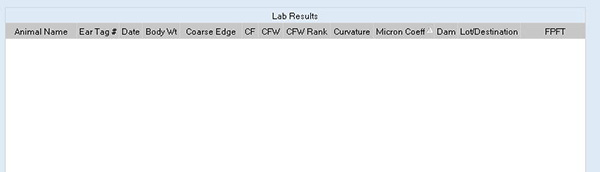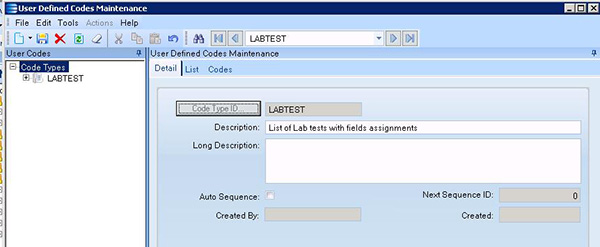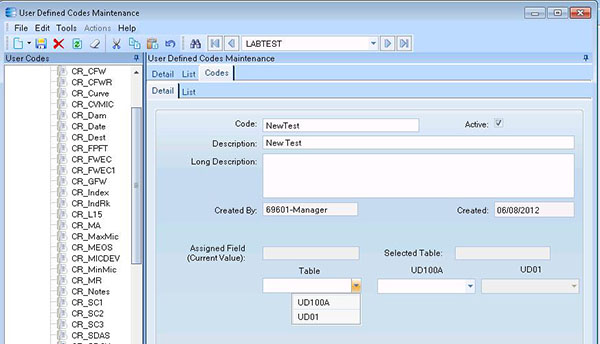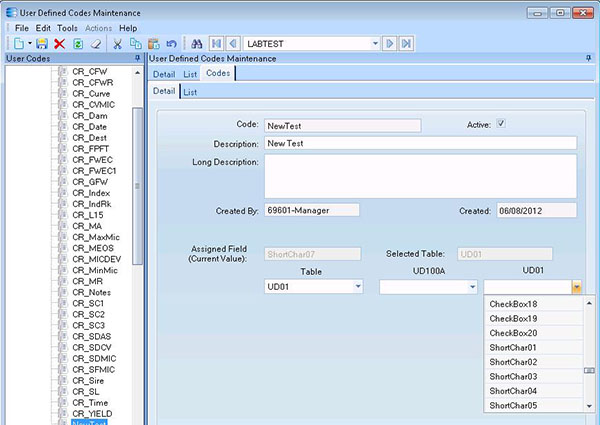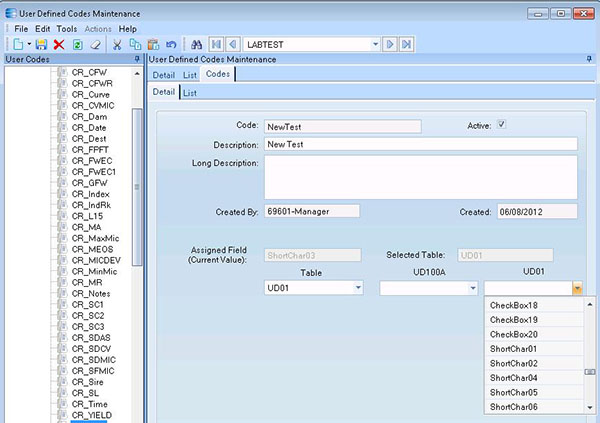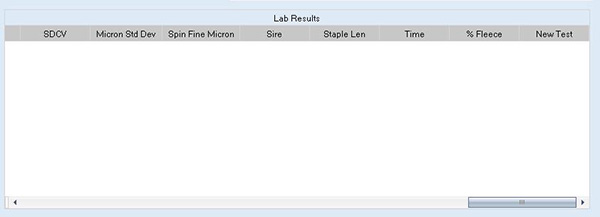When test results or other attributes are added on a regular basis, the ability to add a new field should be included in the customization. Scalability is always a concern when customization is needed. In the case below, Lab Results are uploaded into the Epicor 9 database, associated with a Customer ID. However, additional tests are added to the database on occasion, and new fields must be added. In order to make this scalable, field assignment was added as a feature, to keep control of added columns from requiring additional customization. This particular enhancement was done for Epicor Express, where Extended UD tables and fields are not available.
Screen examples:
Current Test List
User Code Assigned for Expandable List
Customized User Defined Code Maintenance – Ability to Select a Field
Customized User Defined Code Maintenance – After a Field is Selected it is No Longer Available
Test List Grid is Updated With the Newly Added Field